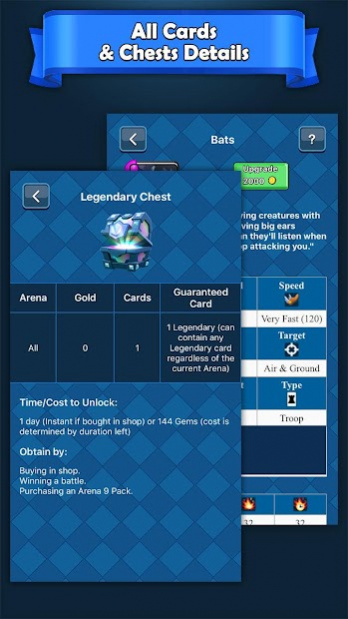Chest Simulator 1.8
Free Version
Publisher Description
This is a non-commercial fan-generated online app for Fan Content purposes only, limited to displaying and identifying Clash Royale as permitted by Fan Content Policy. We respect Supercell's brand and do not charge a fee of any kind or create any new products or content based on that. For more information see Supercell’s Fan Content Policy: www.supercell.com/fan-content-policy.
No gem would be cost here! Open the Chest to see if you are lucky enough to get some legendary cards!
Executioner, Goblin Gang , Dart Goblin, Electro Wizard and Battle Ram!
All 70 cards are waiting for you to collect and upgrade to the max level right here right now!
Download Chest Simulator ASAP to unlock all the cards!
Features:
-Up to 70 cards for you to collect and upgrade to the maximum level, from Arrows to Executioner
-Simulator of all 11 chests, including Wooden, Crown, Silver, Golden, Magical, Giant, Super Magical, Epic, Legendary, Tournament, Clan Chests
-All 10 Arenas included from Goblin Stadium to Legendary Arena
Disclaimer
This content is not affiliated with, endorsed, sponsored, or specifically approved by Supercell and Supercell is not responsible for it. For more information see Supercell's Fan Content Policy: www.supercell.com/fan-content-policy.
This is NOT an official chest simulator for Clash Royale. All references to "Clash Royale" in description are solely for the purpose of identifying the app for potential users. No trademark infringement is intended.
About Chest Simulator
Chest Simulator is a free app for Android published in the Recreation list of apps, part of Home & Hobby.
The company that develops Chest Simulator is arteoning. The latest version released by its developer is 1.8.
To install Chest Simulator on your Android device, just click the green Continue To App button above to start the installation process. The app is listed on our website since 2017-11-24 and was downloaded 2 times. We have already checked if the download link is safe, however for your own protection we recommend that you scan the downloaded app with your antivirus. Your antivirus may detect the Chest Simulator as malware as malware if the download link to com.arteoning.chestsimulatorforcr is broken.
How to install Chest Simulator on your Android device:
- Click on the Continue To App button on our website. This will redirect you to Google Play.
- Once the Chest Simulator is shown in the Google Play listing of your Android device, you can start its download and installation. Tap on the Install button located below the search bar and to the right of the app icon.
- A pop-up window with the permissions required by Chest Simulator will be shown. Click on Accept to continue the process.
- Chest Simulator will be downloaded onto your device, displaying a progress. Once the download completes, the installation will start and you'll get a notification after the installation is finished.